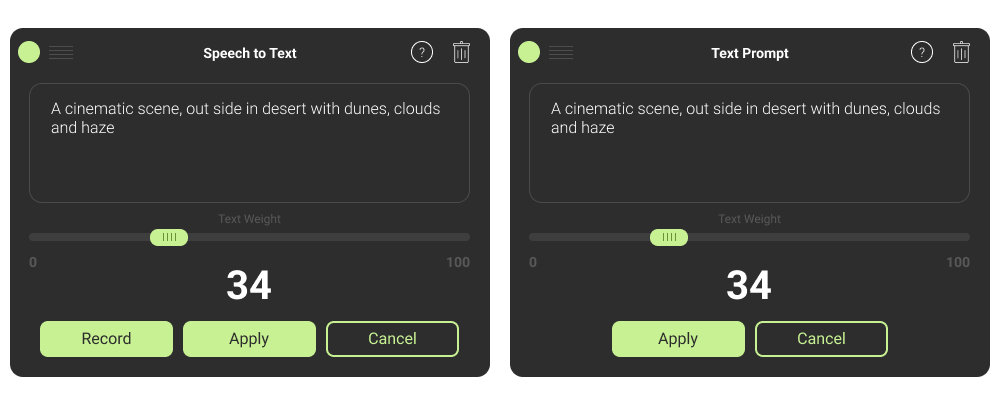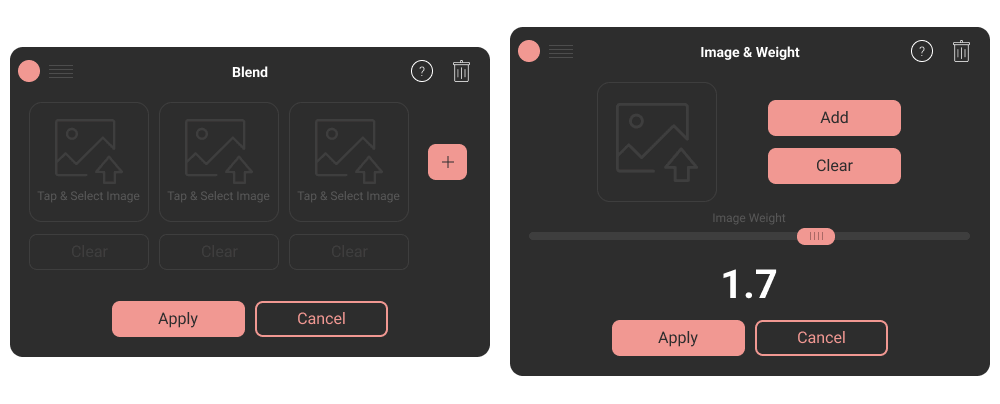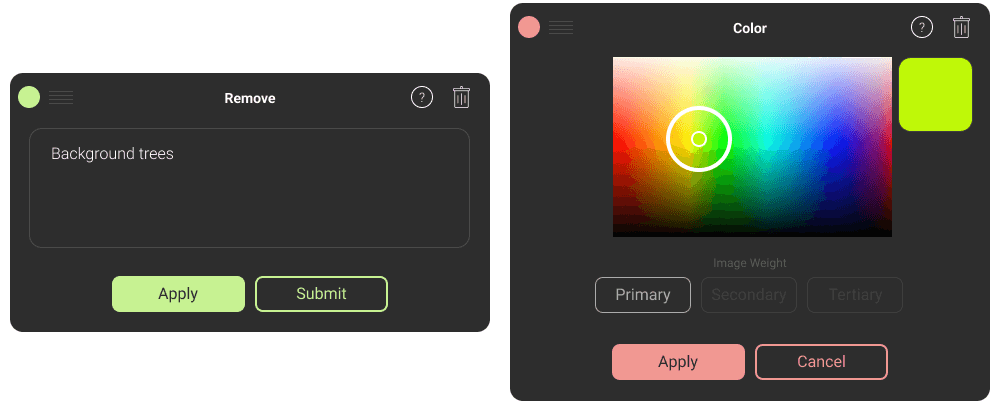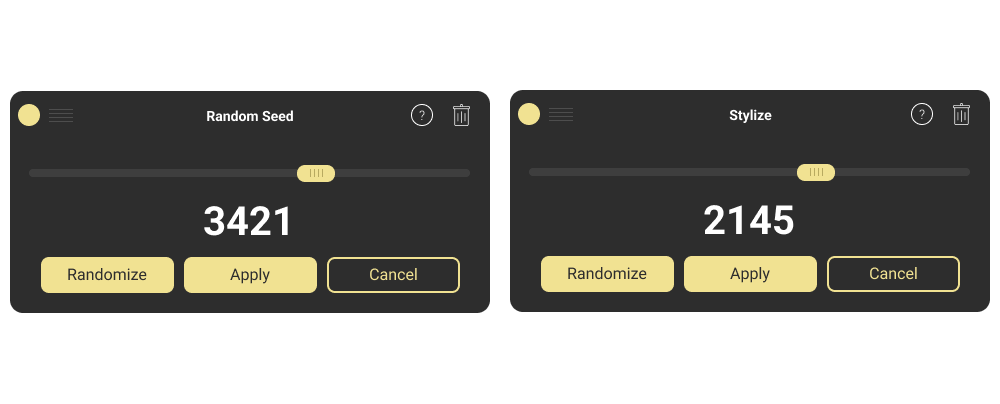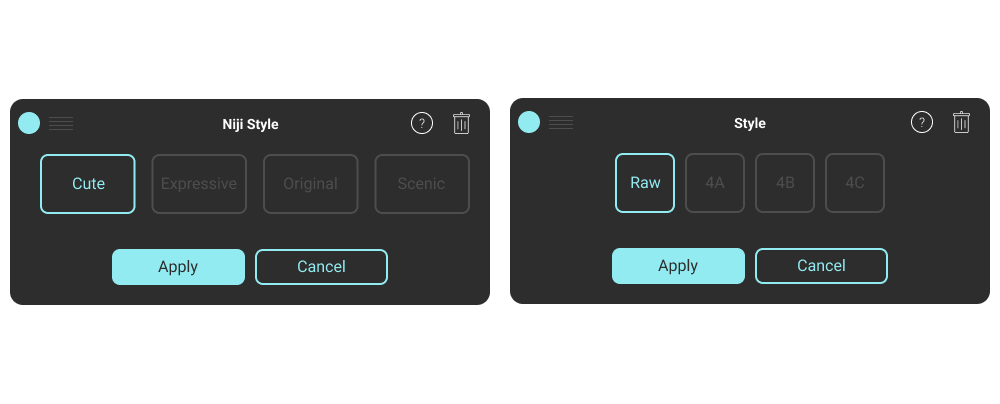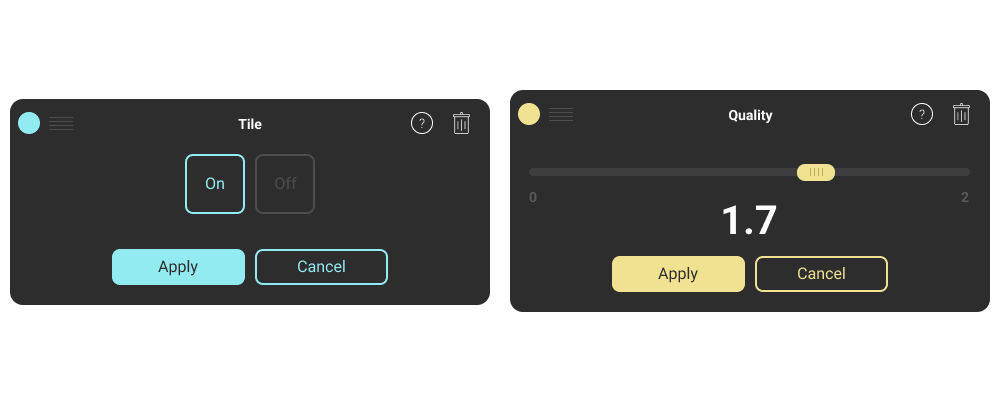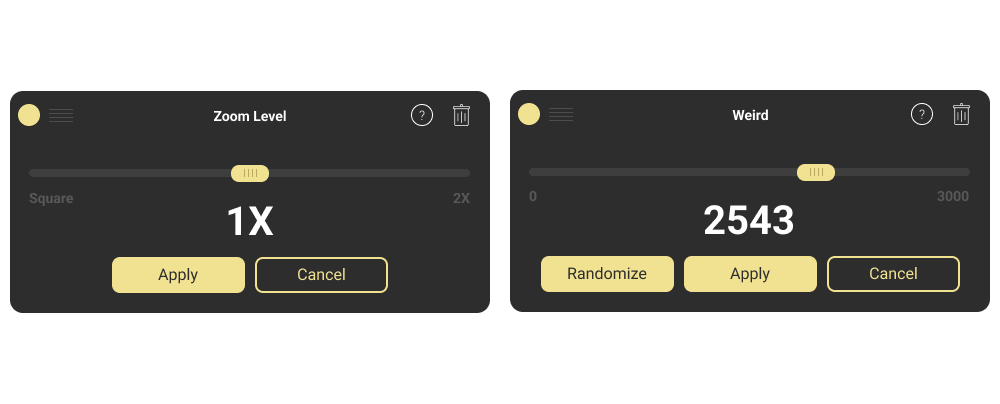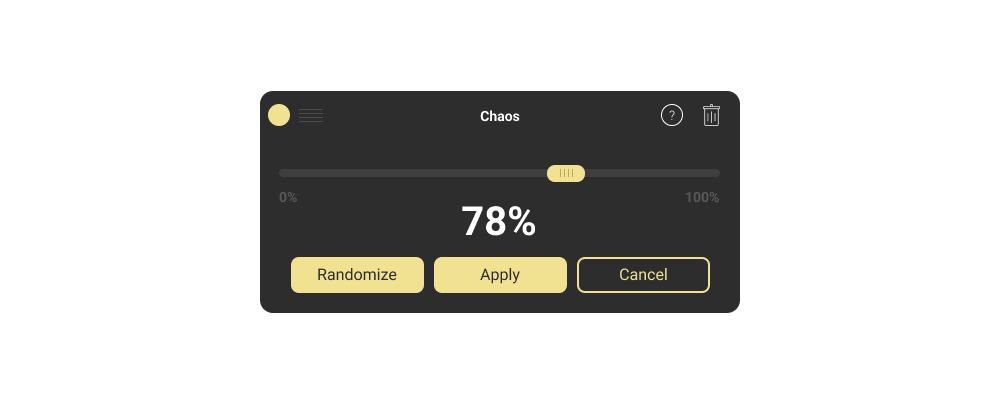Product
Midjourney
Stacks
Stacks introduces a fresh approach to engaging with Midjourney, eliminating the necessity for textual prompts and intricate character combinations in the generation of AI images. Instead, users can now utilize a collection of visual layers that can be stacked and rearranged to effortlessly compose their desired AI image.
Product Walkthrough
Layers
The fundamental components of a stack comprise the entirety of available and forthcoming options for users to manipulate and fashion their AI creations. Notably, layers possess the remarkable ability to be rearranged, directly impacting the resulting AI image, and this reordering takes place almost instantaneously in near real time.
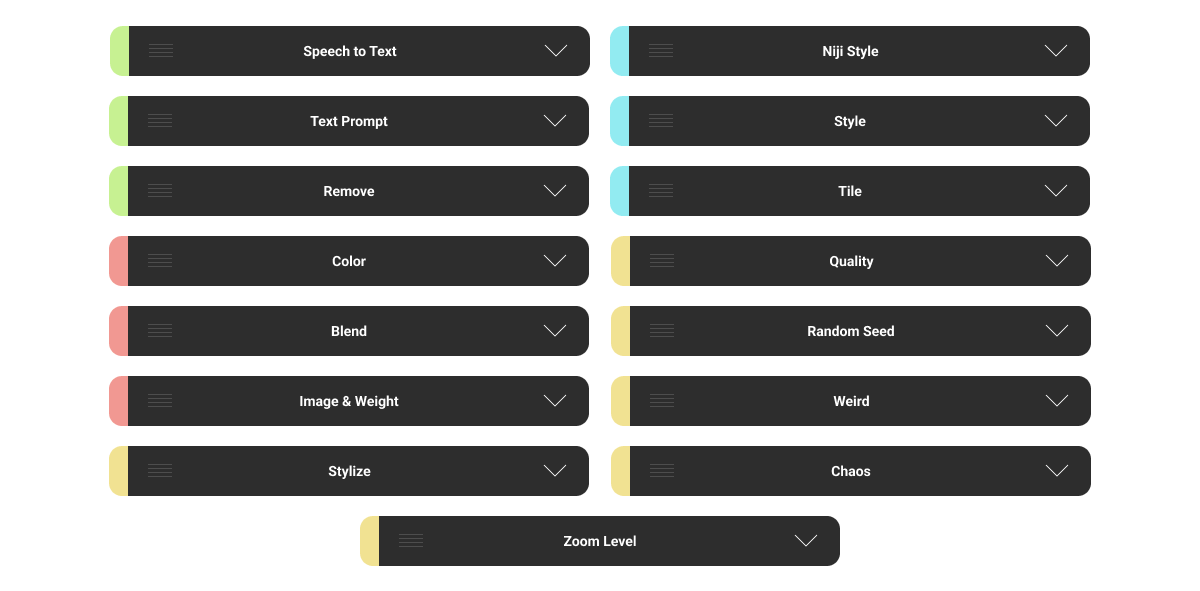
Layer Properties
Every layer possesses distinct properties that exert a specific influence on the ultimate image. Similar to effects or plugins, users have the capability to adjust specific parameters that directly affect the image. Upon tapping the apply button, the properties of the selected layer are rendered and subsequently applied to the image.
What is a Stack?
A stack is formed by assembling layers to create your AI image. You have the option to save stacks and open them at a later time to make modifications and fine-tune the result. The main menu of the app facilitates the opening and creation of stacks.
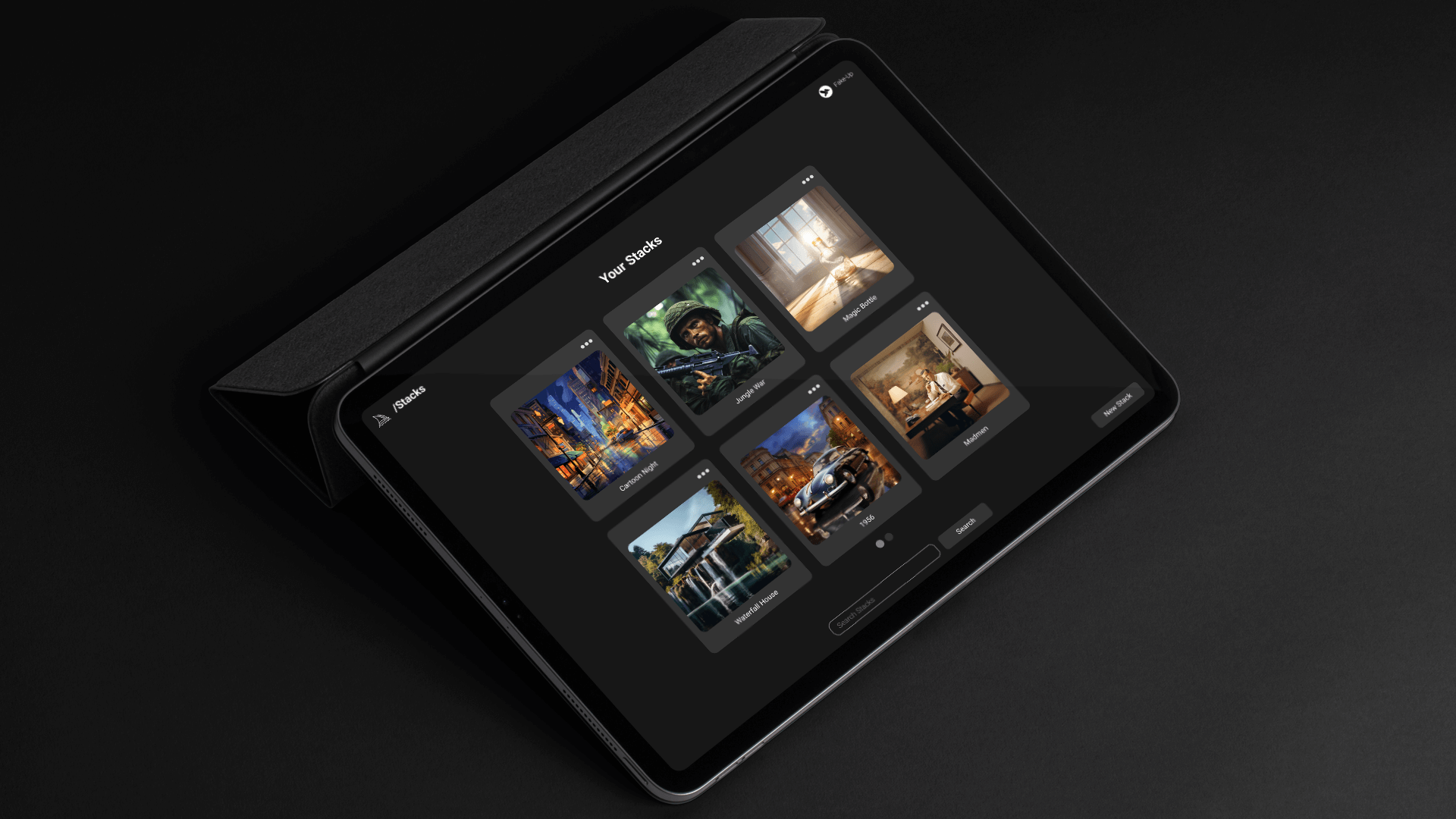
Unique Functionality
Reorder
While layer reordering is not a novel concept in general, it becomes particularly distinctive within the realm of AI image creation. Users possess the remarkable capability to dynamically alter their creations by rearranging layers, consequently impacting the resulting image. This feature creates a kind of playground for experimentation, allowing users to explore and refine their desired look or image with ease.
Rollback
Rollback offers a visual means of traversing through the layers within your stack. By tapping and dragging the rollback slider to the left, the main image area updates to display the previous iteration of the stack. This process continues backwards until reaching the first layer. This functionality proves invaluable in observing the progression of your image over time and comprehending the visual impact of each individual layer.
Designs
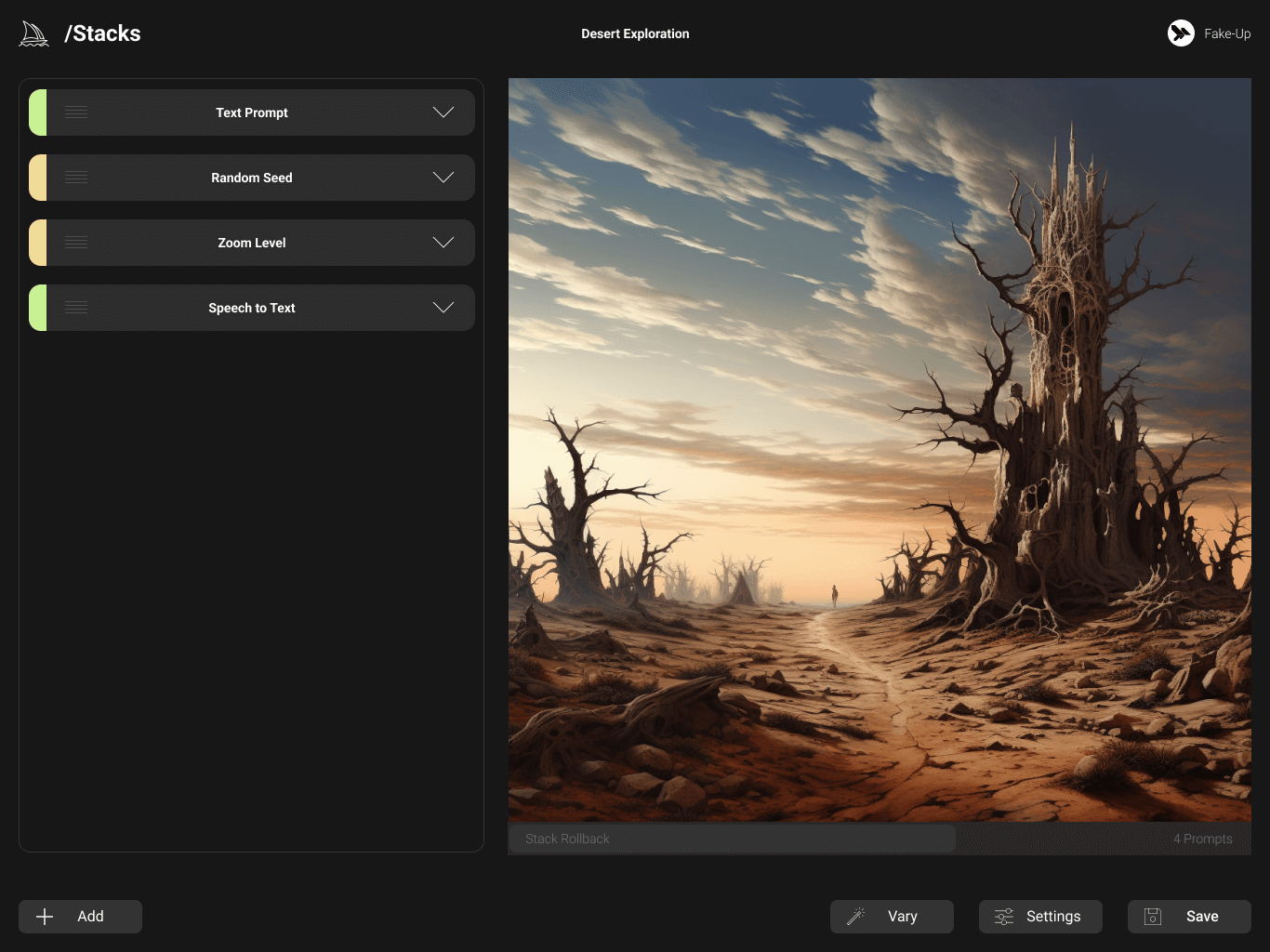
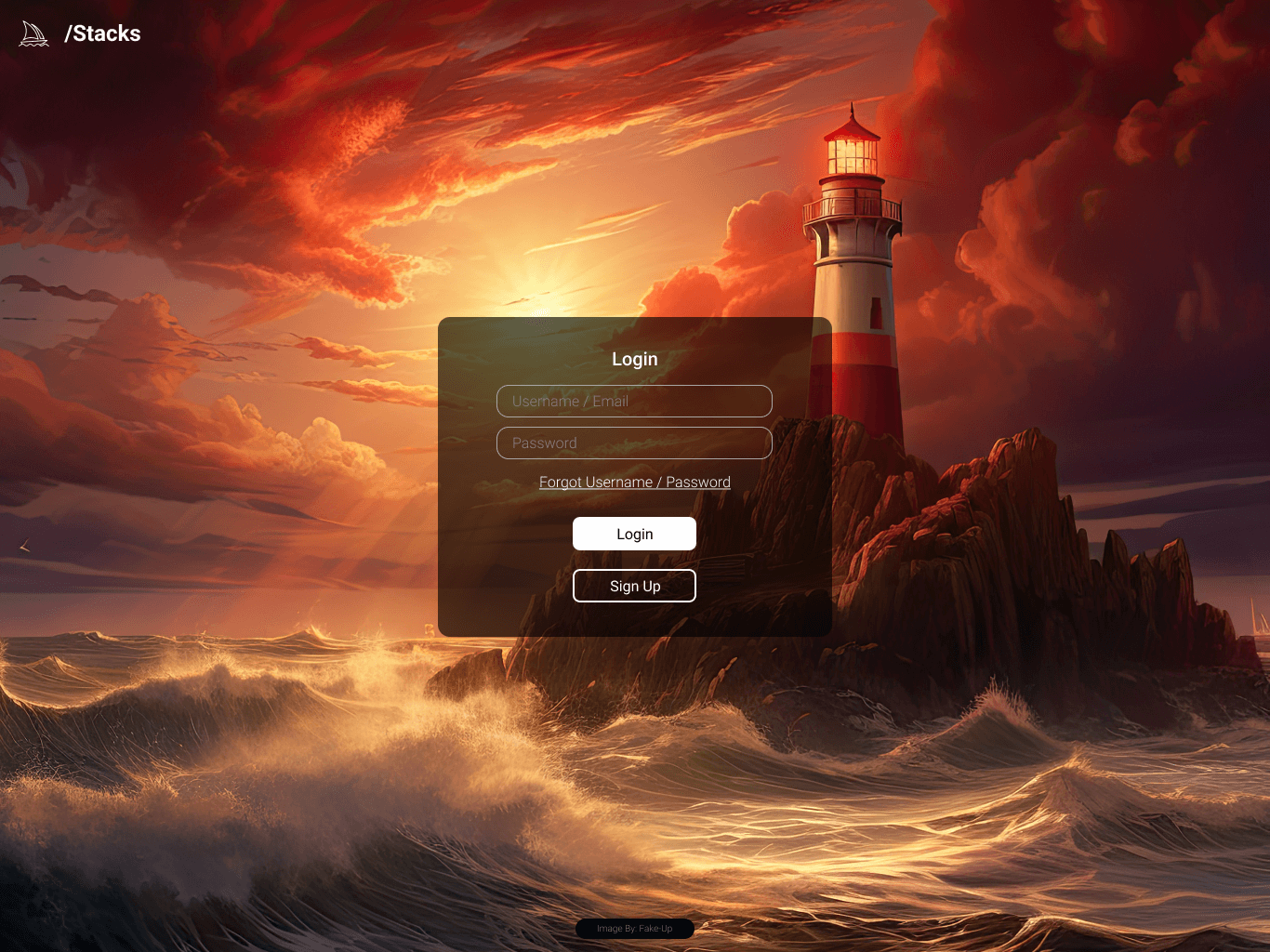
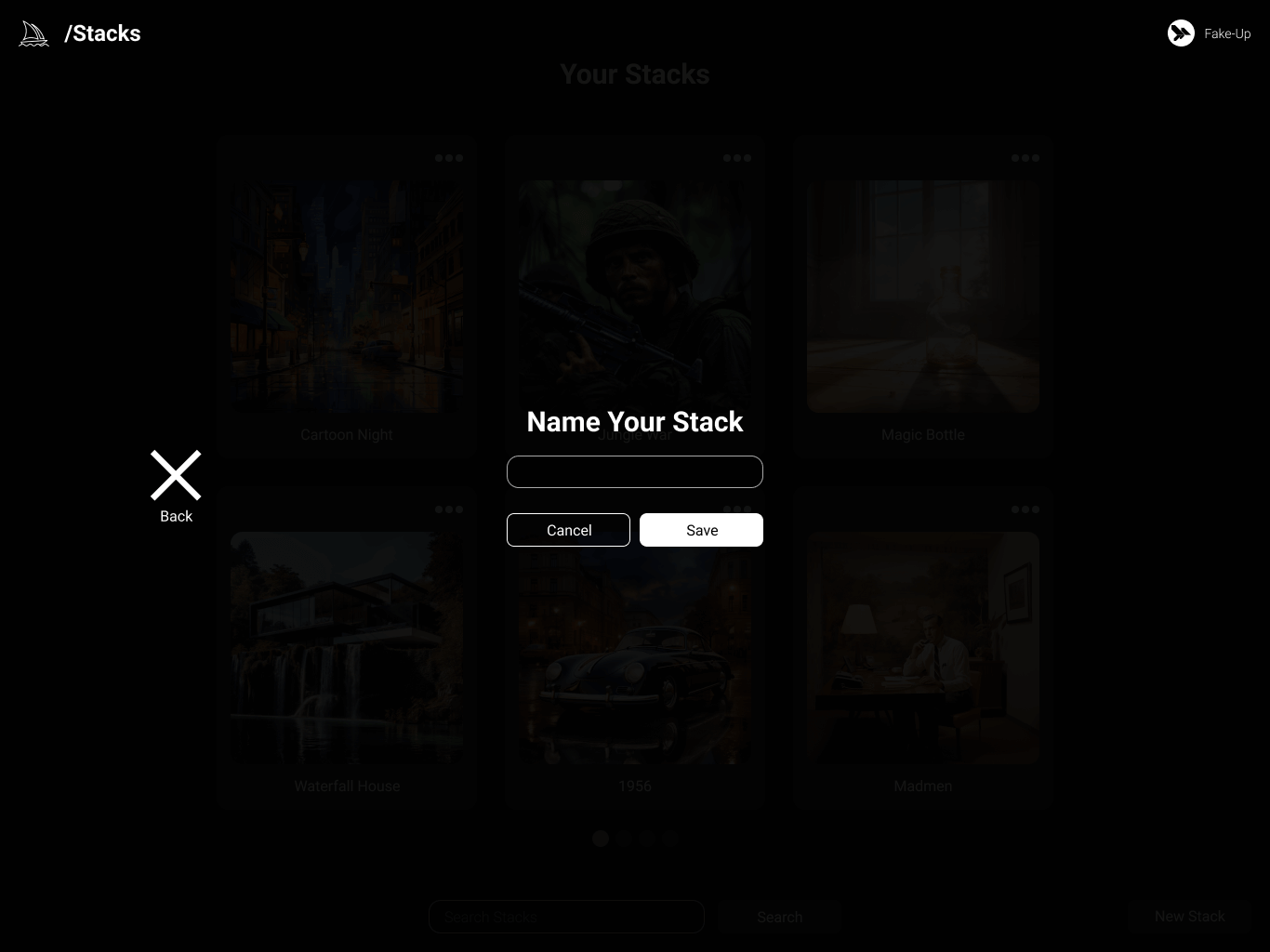
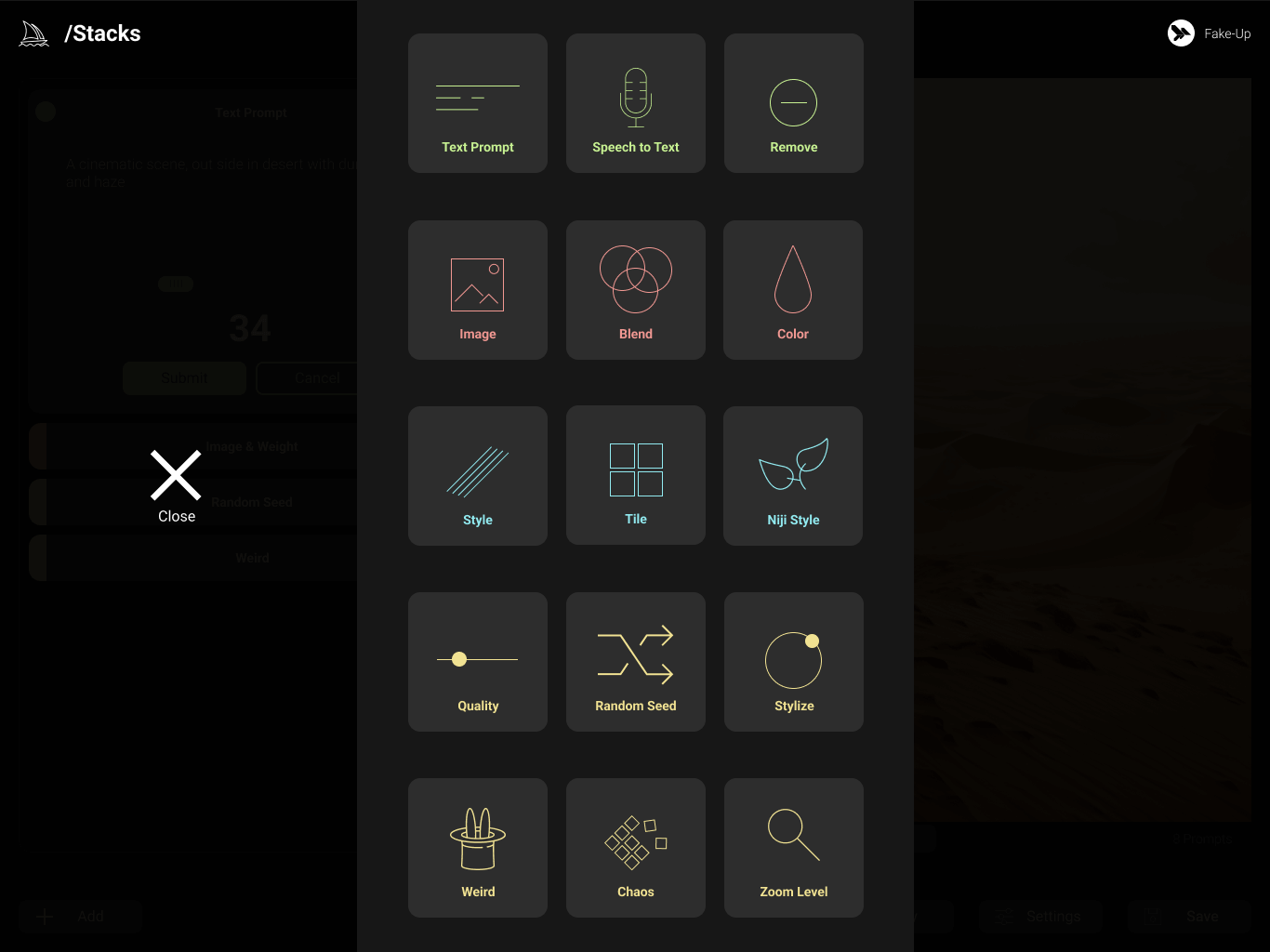
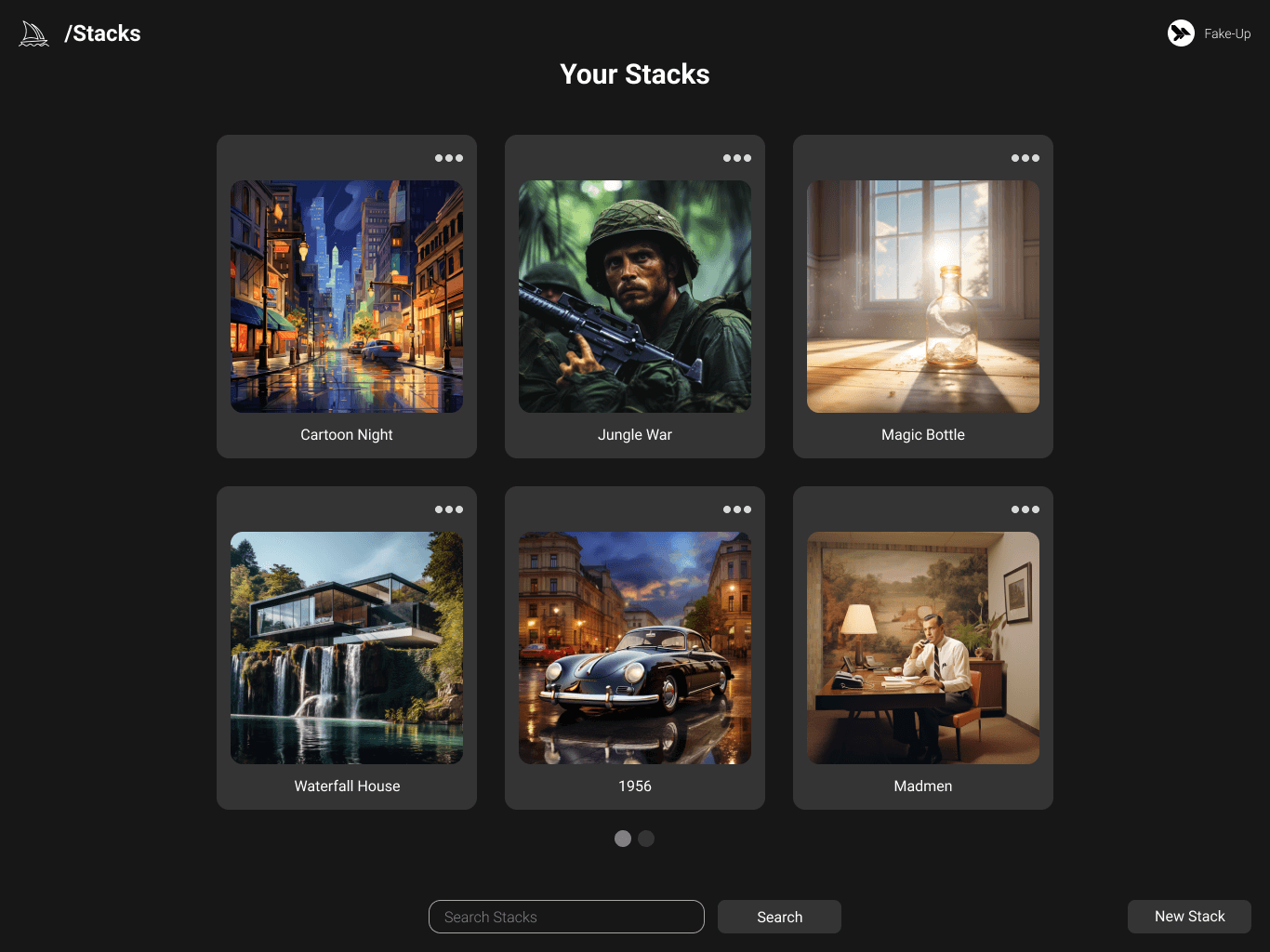
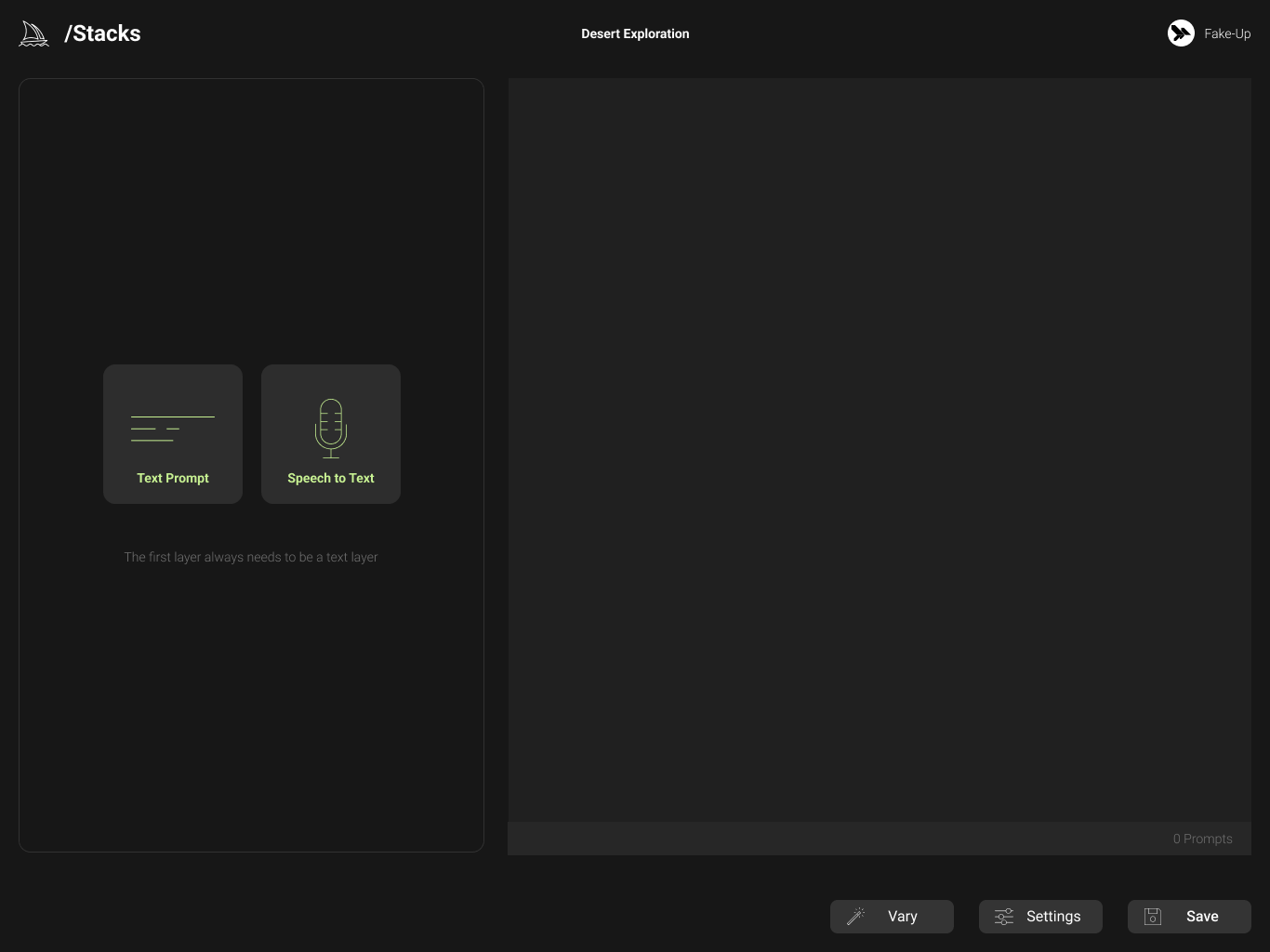
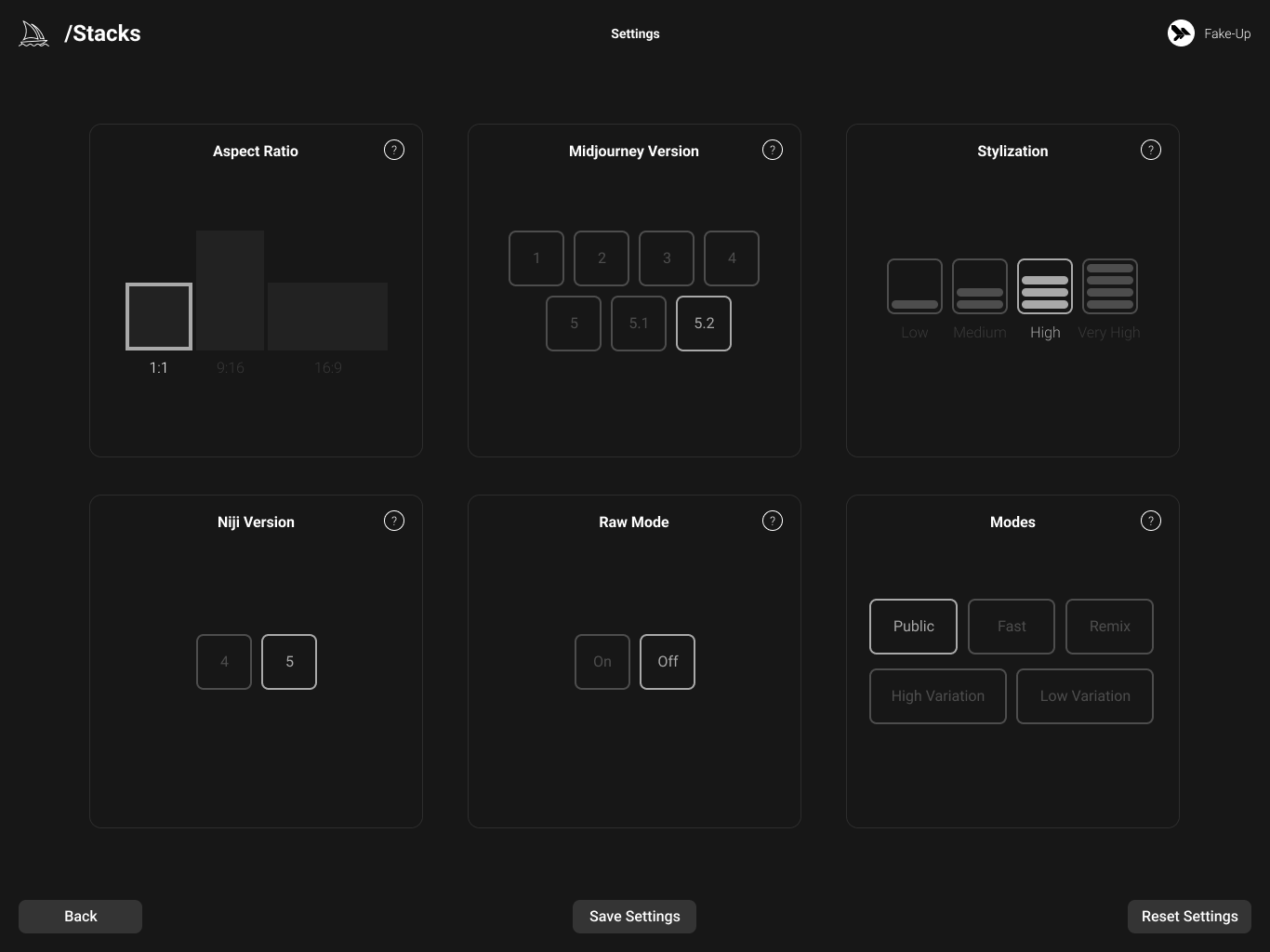
Role
Concept
Creative Direction
Art Direction
UX/UI Design
Animation
Tools & Resources
Figma
Adobe Photoshop
Adobe After Effects
Adobe Illustrator
Protopie
Project Date
2023